Proxy for IDM & Guide setup proxy
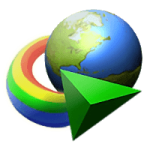
Internet Download Manager (IDM) is a software tool that allows users to download files from the internet with increased speed and efficiency. It works by breaking down large files into smaller segments and downloading each segment simultaneously, which can result in faster download speeds than downloading the file as a whole.
IDM supports a wide range of file types, including music, videos, documents, and executable files. It also integrates with popular web browsers, such as Google Chrome, Mozilla Firefox, and Microsoft Edge, to automatically catch and download files as they are downloaded.
The software includes a range of features, such as the ability to pause and resume downloads, schedule downloads for a specific time, and recover interrupted downloads. IDM also supports multiple connections, allowing users to download several files at the same time.
IDM is available as a paid product, although a free trial version is also available. The software is compatible with Windows operating systems and can be installed on both 32-bit and 64-bit systems.
Proxy servers are provided from the following countries
- 🇷🇺 Buy Russia Proxy
- 🇳🇱 Buy Netherland Proxy
- 🇦🇹 Buy Austria Proxy
- 🏴 Buy England Proxy
- 🇧🇦 Buy Bosnia Proxy
- 🇬🇹 Buy Guatemala Proxy
- 🇮🇱 Buy Israel Proxy
- 🇮🇸 Buy Iceland Proxy
- 🇶🇦 Buy Qatar Proxy
- 🇨🇷 Buy Costa Rica Proxy
- 🇱🇹 Buy Lithuania Proxy
- 🇲🇾 Buy Malaysia Proxy
- 🇲🇨 Buy Monaco Proxy
- 🇳🇴 Buy Norway Proxy
- 🇷🇴 Buy Romania Proxy
- 🇸🇬 Buy Singapore Proxy
- 🇹🇲 Buy Turkmenistan Proxy
- 🇨🇴 Buy Colombia Proxy
- 🇨🇱 Buy Chile Proxy
- 🇪🇪 Buy Estonia Proxy
- 🇮🇪 Buy Ireland Proxy
- 🇺🇸 Buy USA Proxy
- 🇺🇦 Buy Ukraine Proxy
- 🇵🇱 Buy Poland Proxy
- 🇦🇲 Buy Armenia Proxy
- 🇦🇩 Buy Andorra Proxy
- 🇧🇪 Buy Belgium Proxy
- 🇧🇷 Buy Brazil Proxy
- 🇬🇪 Buy Georgia Proxy
- 🇯🇴 Buy Jordan Proxy
- 🇰🇭 Buy Cambodia Proxy
- 🇰🇪 Buy Kenya Proxy
- 🇨🇮 Buy Côte d’Ivoire Proxy
- 🇱🇷 Buy Liberia Proxy
- 🇲🇻 Buy Maldives Proxy
- 🇲🇳 Buy Mongolia Proxy
- 🇦🇪 Buy UAE Proxy
- 🇸🇦 Buy Saudi Arabia Proxy
- 🇸🇰 Buy Slovakia Proxy
- 🇹🇳 Buy Tunisia Proxy
- 🇫🇮 Buy Finland Proxy
- 🇨🇭 Buy Switzerland Proxy
- 🇪🇸 Buy Spain Proxy
- 🇦🇺 Buy Australia Proxy
- 🇦🇷 Buy Argentina Proxy
- 🇧🇾 Buy Belarus Proxy
- 🇭🇺 Buy Hungary Proxy
- 🇬🇷 Buy Greece Proxy
- 🇮🇳 Buy India Proxy
- 🇨🇾 Buy Cyprus Proxy
- 🇨🇺 Buy Cuba Proxy
- 🇱🇧 Buy Lebanon Proxy
- 🇲🇹 Buy Malta Proxy
- 🇲🇩 Buy Moldova Proxy
- 🇵🇪 Buy Peru Proxy
- 🇲🇰 Buy Macedonia Proxy
- 🇸🇮 Buy Slovenia Proxy
- 🇹🇷 Buy Turkey Proxy
- 🇭🇷 Buy Croatia Proxy
- 🇸🇪 Buy Sweden Proxy
- 🇯🇲 Buy Jamaica Proxy
- 🇩🇪 Buy Germany Proxy
- 🇮🇹 Buy Italy Proxy
- 🇦🇿 Buy Azerbaijan Proxy
- 🇧🇬 Buy Bulgaria Proxy
- 🇻🇪 Buy Venezuela Proxy
- 🇪🇬 Buy Egypt Proxy
- 🇮🇩 Buy Indonesia Proxy
- 🇰🇿 Buy Kazakhstan Proxy
- 🇨🇳 Buy China Proxy
- 🇰🇬 Buy Kyrgyzstan Proxy
- 🇱🇺 Buy Luxembourg Proxy
- 🇲🇦 Buy Morocco Proxy
- 🇳🇵 Buy Nepal Proxy
- 🇵🇾 Buy Paraguay Proxy
- 🇸🇨 Buy Seychelles Proxy
- 🇹🇭 Buy Thailand Proxy
- 🇺🇾 Buy Uruguay Proxy
- 🇲🇪 Buy Montenegro Proxy
- 🇵🇭 Buy Philippines Proxy
- 🇱🇰 Buy Sri Lanka Proxy
- 🇯🇵 Buy Japan Proxy
- 🇫🇷 Buy France Proxy
- 🇦🇱 Buy Albania Proxy
- 🇧🇩 Buy Bangladesh Proxy
- 🇧🇴 Buy Bolivia Proxy
- 🇻🇳 Buy Vietnam Proxy
- 🇿🇲 Buy Zambia Proxy
- 🇨🇦 Buy Canada Proxy
- 🇱🇻 Buy Latvia Proxy
- 🇲🇬 Buy Madagascar Proxy
- 🇲🇽 Buy Mexico Proxy
- 🇳🇿 Buy New Zealand Proxy
- 🇵🇹 Buy Portugal Proxy
- 🇷🇸 Buy Serbia Proxy
- 🇹🇿 Buy Tanzania Proxy
- 🇺🇿 Buy Uzbekistan Proxy
- 🇨🇿 Buy Czechia Proxy
- 🇪🇹 Buy Ethiopia Proxy
- 🇿🇦 Buy South Africa Proxy
- 🇩🇿 Buy Algeria Proxy
- 🇨🇲 Buy Cameroon Proxy
- 🇧🇸 Buy Bahamas Proxy
- 🇧🇭 Buy Bahrain Proxy
Guide Setup Proxy for AnyDesk
Internet Download Manager (IDM) can be set up to use a proxy server by following these steps:
- Open IDM and click on the “Downloads” menu and select “Options”.
- In the “Options” window, select the “Connection” tab.
- Under “Proxy Server”, check the “Use proxy server” checkbox.
- Enter the proxy server’s address and port number in the corresponding fields.
- If the proxy server requires a username and password, check the “Use proxy authentication” checkbox and enter the credentials in the “Username” and “Password” fields.
- Click the “OK” button to save the changes.
Note: The steps may vary slightly depending on the version of IDM you are using.
Frequently Asked Questions
Simply put, a data center proxy is a server that is connected to the Internet with its own IP address. It works as an intermediary between you and the rest of the Internet. A proxy handles all your requests and keeps your IP hidden while providing other useful functions along with privacy and security benefits depending on your needs.
A server refers to a computer and a set of software installed on it that provides services such as a proxy server, while data centers are larger centers where various types of servers are part of their equipment. By having high-speed Internet lines, powerful and numerous servers, advanced power supply equipment, air conditioning, and experienced specialists, data centers have made it possible for the general public to set up web and proxy servers.